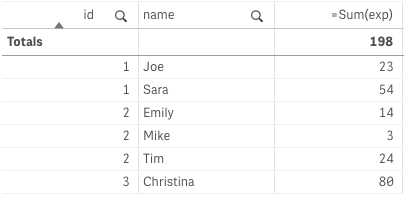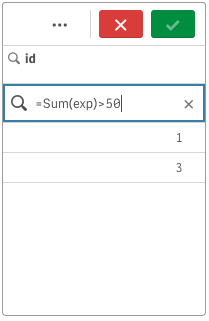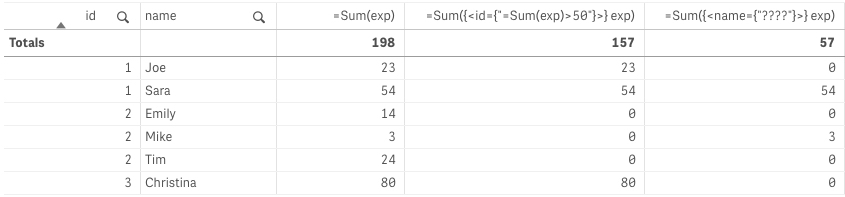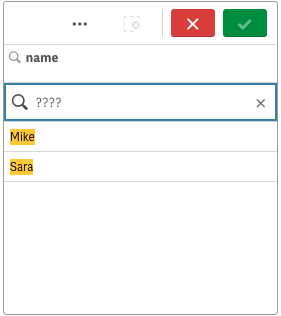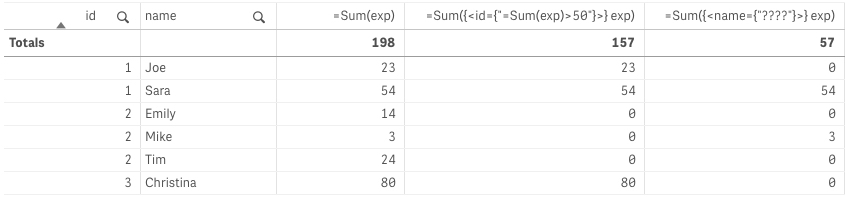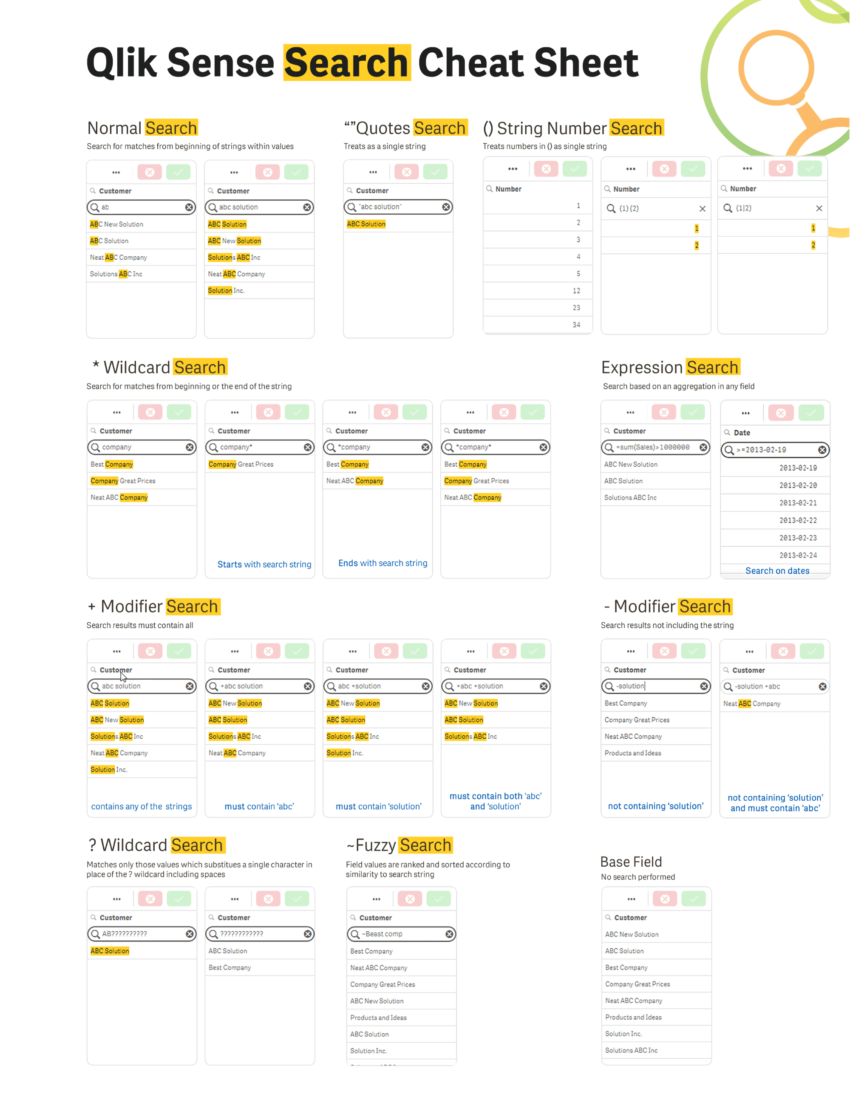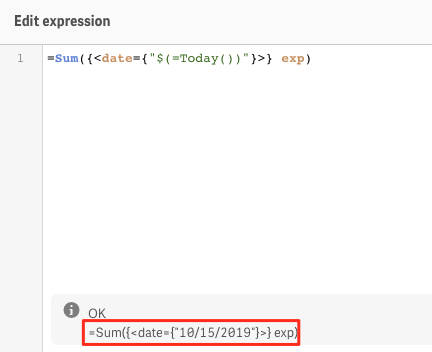Set Analysis is extremely powerful, however it can seem a bit overwhelming at times. One thing I felt helped me further understand the mechanics is recognizing what will work within a filter search, will work within a Set Analysis condition between double quotes.
For example, take this dataset:
Using advanced search functionality, you can filter down the data based on an expression:
Apply the same expression in Set Analysis and you will receive the same filtering capability:
Expression: =Sum({<id={“=Sum(exp)>50”}>} exp)
You can not only use expressions, but take advantage of the other search features, such as the ?wildcard. In this example, ???? would filter the name down to values with 4 characters.
You can think of Set Analysis as a where clause for an expression or a set of hard coded filters. Here is a cheat sheet, credit to ArturoMuñoz, which will provide some insight into the things you can do:
Lastly, there are some crazy things you can do using Dollar-sign expansion as well. Although I won’t go into in this post, it’s worth noting that Qlik’s semi-recent feature, the Dollar-sign expansion preview, has made it much much easier to implement these types of expressions.