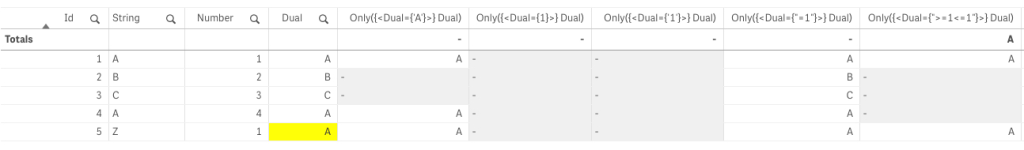By default you need to reference the display (read: string) value of a dual field in set analysis versus the numerical value. I personally think this is a weird behavior of Qlik, however it is what it is. The downside to this is that string operations are much slower than numerical ones.
To overcome this you need to leverage advanced search within set analysis. For this example, I am going to bring back the scenario I used in my post 90 – Dual Data Type Caveat.
Example: Use set analysis to filter down to dual value with numerical value of 1.
See the different outputs:
You’ll notice that you need to use greater than or equal to and less than or equal to.
=Only({<Dual={">=1<=1"}>} Dual)